Documate (now Gavel): a no-code toolkit enables lawyers to automate the building of legal documents
- Judith Bennett and Peter Moran
- Sep 1, 2022
- 3 min read
Authors: Judith Bennett and Peter Moran LIJ September 2022
Snapshot
What is Documate? A no-code legal document automation and legal product toolkit and workflow library
What type of technology? Cloud based platform available via web and mobile
Vendor: Documate Inc
Country of origin: US
Similar tech products: HotDocs, CheckBox with Smarter Drafter, and Microsoft’s Forms and Josef for workflows
Non-tech alternatives: Lawyers, paralegals
More information: www.documate.org
Which practitioners would find this technology useful?
Documate’s core clients are mid to smaller sized law firms, legal aid and community legal organisations. It is also used by large law firms and courts. It is used in 23 countries across many areas of law from for-profit apps such as M&A transfer pricing, estate planning, residential lease platform and name changes to products such as avoiding eviction during COVID-19 and clearing criminal convictions.

Background
Documate was founded by Dorna Moini in 2017. Working at a large law firm in pro bono legal help, she built an app to automate critical forms and workflows for domestic violence survivors in California, US. Then, the team at Documate built a tool kit that enables lawyers to “turn their legal services into digital experiences”.
How does it work?
Documate is a no-code toolkit that enables lawyers to automate the building of legal documents, fill forms with data and create legal products. Benefits include saving time, generating new sources of revenue, and so supporting greater access to legal services.
The tool is dashboard based where lawyers can create workflows for their legal issues without requiring coding knowledge. Clients can enter the platform, answer the questions developed by the lawyer, and generate what they need, such as legal documents or answers.
To build a workflow, lawyers begin at the user-friendly Workflow Builder screen. This is a simple dashboard with three tabs. The first tab creates the interview questionnaire to gather the necessary data and information. The lawyer adds all relevant questions that clients need to answer and that gather the necessary data. For each question, a variable name, for example “ClientName” is given.
The lawyer builds these variables into a workflow logic that guides how decisions are made. The workflow may include simple conditions such as if-then statements and responses to variables and can also manage complex automation such as Boolean Logic and calculations. Documate automatically incorporates question logic and page logic which connects questions to each other and saves clients from answering irrelevant questions.
The second tab is for setting up the documents that are eventually generated. The lawyer adds relevant templates that will be filled in and generated in response to the questions. These templates can be developed by the legal firm, be court pdfs or provided by Documate.
The third tab is to “run” the workflow so it becomes a live web form. This gives clients access so they can answer the questions that generate the documents and take the next steps.
Documate can be used internally or externally. Some lawyers use it internally to assist with case management. Others use it for client intake or data gathering to obtain critical client information to store in their dashboard. Others can sell their forms online using the integrated paywall such as Stripe.
Benefits
Robust platform with good functionality and ability to develop simple to very complex workflows.
Easy to use for lawyers with no code background with training videos.
Ability to customise all documents including white label and formatting.
Access to Documate’s free bank of more than 60 workflows and template documents.
Ability to see all your generated documents in your dashboard, along with information on start and finishing of workflows.
Data can be reused from one workflow to another.
Multi-user workflow so lawyers can share data entry with clients and finalise documents.
24-hour customer support.
Hosted in four regions including Australia. Provides dedicated subdomain, database and AWS server.
Future capabilities include data analytics.
Downsides/Risks
Currently it is a US-based company with US precedents so may need customising for Australia. There is likely to be a learning curve in building workflows and automating documents, however this is supported by both linear and drag and drop as well as training resources.
Cost
The base model is a monthly subscription of US$99 for first user and US$50 per user after that. Two free months are offered for an annual subscription. ■
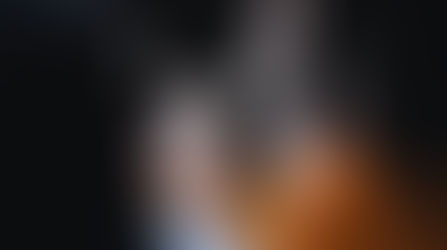









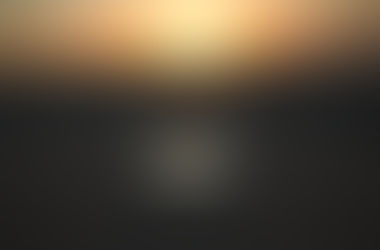











Comments